When it comes to establishing a digital presence, selecting the best CMS for your website is one of the most pivotal decisions you will make. Much like the tech-driven transformation in modern business hubs, where innovation is redefining the way companies connect with audiences, a thoughtfully selected CMS can be the foundation of your online success.
From user-friendly interfaces and customization capabilities to seamless integrations with your business tools, the right CMS can streamline content management, enhance user experience, and fuel growth.
In this blog, we will guide you through the essentials of how to select the best CMS for your website, one that aligns with your business goals and adapts to your evolving needs. Whether you are a small business aiming for a simple setup or an enterprise seeking advanced features, choosing wisely today can set you up for digital success tomorrow.
What is the Purpose of Using a Content Management System (CMS)?
Managing website content efficiently and effectively is essential for business success in this evolving digital space. This is where a Content Management System (CMS) comes into play, providing a streamlined, code-free environment for website management.
Rather than delving into complex code for every update, a CMS offers a user-friendly backend dashboard, known as the Content Management Application (CMA). The CMA allows your team to effortlessly add, edit, or delete content. Think of it as your digital control room, where publishing a blog post is as simple as typing in a text editor.
The beauty of a robust Content Management System lies in its ability to streamline your content workflows. While the Content Management Application (CMA) empowers you to create and manage your content, the Content Delivery Application (CDA) seamlessly handles the display of that content across your website.
This powerful combination ensures a harmonious, brand-aligned experience for your users. You can focus on crafting engaging, dynamic content, while the CMS handles the technical logistics behind the scenes.
With a CMS powering your website, you can maintain brand consistency effortlessly, delivering a polished, professional experience to your audience. It’s the perfect symbiosis of creativity and technology, allowing you to evolve your online presence as dynamically as your business grows.

How to Select the Best CMS for Your Website – Step-by-Step Process
Choosing the right CMS can feel overwhelming, especially with the sheer variety of options and stakeholders involved. But by taking a structured approach, you can simplify the process and make a well-informed decision that aligns with your company’s vision. Let’s walk through a step-by-step guide to making an optimal CMS choice that supports growth, content goals, and operational efficiency.
Step 1. Gather Internal Support from Key Decision Makers
Securing internal support and gathering input from key stakeholders is vital to choosing the right CMS. Like any major tech investment, a new CMS influences multiple facets of your organization, making it essential to align departments early on. Forming a diverse CMS selection committee will allow you to tap into varied insights, balancing the content goals of marketing with the risk-focused priorities of IT. The path to a successful CMS launch is smoother when senior leaders back the project, understanding its role in future-proofing the company’s digital strategy.
Step 2. Understand Your Business’s Current and Future Needs
Just as you would plan for growth and adapt to emerging trends in a tech-forward market, evaluating how you’ll use a CMS today and in the future ensures that your investment will support your ambitions long-term.
Consider questions such as: Will you aim to drive a high influx of traffic? Will your current tech stack align with a new CMS, or is it set to evolve? And will your content need to engage audiences across multiple channels or languages?
Mapping out these details can help you compile a comprehensive list of requirements—ones that align with your vision for sustainable digital growth and adaptability.
Step 3. Find a Skilled Vendor
If you’re working with a smaller in-house development team, finding the right CMS implementation partner is crucial for ensuring your CMS selection aligns with your broader digital strategy.
A skilled partner not only guides you in choosing a CMS that suits your unique requirements but also brings the expertise to implement it seamlessly into your business model. The best way to find a skilled software development vendor is to browse through top online listing platforms like Topdevelopers where you can evaluate and compare vendors based on their expertise, client reviews, and past projects.
These partners often provide continued support after the initial setup, helping your CMS evolve with your needs and future-proofing your digital investment.
Step 4. Narrow Down the Options
Start by creating a shortlist of potential CMS solutions that meet your specific needs. Analyst reports by Gartner or Forrester offer insightful comparisons, spotlighting the strengths and areas of improvement for top CMS options. But the real value lies in connecting with businesses similar to yours that use these platforms daily. Their insights can provide a first-hand look into the user experience, functionality, and real-world performance of each CMS.
Step 5. Create an RFP
A well-written RFP not only outlines your CMS needs but challenges prospective vendors to showcase how their solution will integrate seamlessly with your objectives and drive results. When writing an RFP, structure your requirements in a way that allows vendors to illustrate their expertise, ideally using use-case scenarios.
Step 6. Analyze Vendor’s Offerings
When evaluating vendor responses, it’s time to dig deep and determine which CMS solution truly aligns with your vision and needs. A quick demo isn’t enough. This stage calls for a thorough analysis of each vendor’s technical capabilities, the quality of their support, and how well their solution integrates with your existing tools and systems.
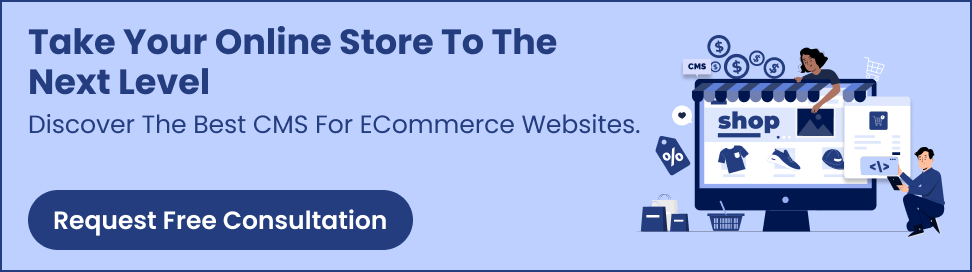
Factors to Consider When Choosing the Best CMS for Your Website
Navigating the vast CMS landscape can feel overwhelming, but zeroing in on the right solution for your business is crucial. As you embark on your search for the right CMS for your website, keep these nine critical factors top of mind:
Personalized Experiences
In today’s digital-first world, customers demand personalized experiences that cater to their unique needs and preferences. Your CMS must be equipped to consolidate customer data from various touch points – websites, apps, contact centers – so you can anticipate their requirements and guide them seamlessly to what they want.
Content Flexibility
Expanding your digital presence across borders brings exciting opportunities, but also complex content management challenges. A robust CMS should empower you to effortlessly deliver localized content in multiple languages, streamlining your workflows with translators and ensuring your brand resonates globally.
Integration Capabilities
As businesses grow, so do their software needs. Choose a CMS that integrates smoothly with third-party tools, from customer service platforms to analytics, to streamline your operations and data management.
Support for SEO Implementation
Appearing in search results can make or break your online visibility. A powerful CMS equipped with SEO tools enables you to optimize every page, from meta tags to URL structures, ensuring your website is primed for Google rankings. Selecting a CMS with robust SEO support gives you a solid foundation to build a content strategy that reaches the right audience, amplifying your marketing efforts and driving growth.
Balances Team’s Capabilities and Business Needs
Consider the platform that will best support your team’s technical abilities and your business goals. With choices ranging from website builders to full-scale CMS platforms, understanding the unique strengths of each will guide you toward the ideal setup.
For simpler sites, such as image-driven websites of small businesses with limited technical demands, website builders provide a quick and easy all-in-one solution. These platforms come with website-building tools and hosting in one package. It allows you to purchase a custom domain, apply design themes, and create eye-catching multimedia content.
On the other hand, if you’re aiming for more advanced features, full customization, and scalability, a CMS offers the robust control you need. With a CMS, you can manage complex content, structure pages with tags and categories, and even customize your site’s code to fit evolving needs. Although it takes a bit longer to set up, a CMS provides the framework for growth, making it an ideal choice for businesses looking to scale over time.

Ensures Scalability
As your business grows, so will your website traffic, and preparing for that growth is essential. If you anticipate thousands or even millions of visitors each month, choosing a CMS with robust scalability becomes crucial.
While most CMS platforms can manage low to moderate traffic, only a few are built to handle high-traffic demands without compromising speed, security, or user experience. Look for a CMS that supports load balancing, caching, and other high-performance features that will keep your site running smoothly, even as your audience expands.
Fits Your Budget
Budget plays a crucial role in narrowing down your CMS options. CMS platforms vary widely, from open-source solutions that are free to use, where you only pay for hosting, domains, and potential add-ons, to premium enterprise systems that can be substantial investments.
Start by estimating a budget range that you’re comfortable with, which will help you streamline your options. By defining your budget upfront, you can focus on CMS solutions that meet your financial parameters while still delivering the features and support you need.
Solid Security Measures
Security is paramount in today’s digital landscape. As you evaluate CMS options, consider how the platform handles security: Does it offer automatic updates? Does it include built-in backups, SSL certification, or security add-ons?
A robust CMS will have secure protocols to keep your content and user data safe, minimizing your need for additional intervention. If cybersecurity isn’t your expertise, choose a CMS with strong, in-house protection features. It will help avoid potential vulnerabilities and ensure ongoing site security.
Popularity and Market Presence
Just as leading brands leverage technology to drive digital engagement, selecting a CMS widely adopted by notable players in your sector can be a smart move. A CMS favored by high-profile companies likely offers features that can meet and scale with growing demands. It not only helps ensure the CMS has the reliability you need but also opens up possibilities for enhancing your content strategy by observing what has worked for others in your field.
Which is the Best CMS for Your Website – A Comparison
Let’s delve into a comparative analysis of 4 of the most popular CMS platforms, focusing on key factors like security, ease of use, best use cases, scalability, integration capabilities, etc.
| Factors to consider | Kentico | Concrete5 | WordPress | Umbraco |
| Security | Strong security features, including role-based access control, user authentication, and regular security updates. | Robust security measures, with regular updates and security patches. | Security can vary based on plugins and themes. Regular updates and strong security practices are essential. | Offers built-in security features. Regular updates and security audits are crucial. |
| Ease of use | Offers a user-friendly interface and drag-and-drop functionality for content editing. | User-friendly interface with a visual editor for easy content creation. | Known for its simplicity, but can become complex with advanced customizations. | Relatively easy to learn, with a focus on developer-friendliness and flexibility. |
| Best used for | Enterprise-level websites, eCommerce, and content management. | Smaller to medium-sized businesses, blogs, and portfolio websites. | Small businesses, large-scale websites, and blogs with extensive customization. | Medium to large-scale websites, content-rich portals, and intranet solutions. |
| Scalability | Highly scalable, capable of handling large-scale websites and complex applications. | Can scale to handle moderate traffic and complexity. | Highly scalable with the right hosting and configuration. | Scalable, especially with the use of caching and optimization techniques. |
| Integration capabilities | Strong integration capabilities with other systems and services, including CRM, marketing automation, and e-commerce platforms. | Offers a range of integrations, including popular third-party tools and services. | A vast ecosystem of plugins is available for integration with other tools and services. | Provides a flexible API and package management system for seamless integration. |
| SEO features | Offers built-in SEO tools like URL rewriting, meta tags, and sitemaps. Allows for granular control over SEO settings, making it easy to optimize content for search engines. | Offers basic SEO features like URL rewriting, meta tags, and sitemaps. Allows for customization of SEO settings, but may require more technical expertise. | A vast ecosystem of SEO plugins and themes to enhance visibility. Easily customize content and structure for optimal SEO. | Provides essential SEO features like URL rewriting, meta tags, and sitemaps. Offers flexibility to tailor the CMS to specific SEO needs. |
| Popular brands using the platform | Kentico powers many enterprise-level websites and applications of companies like Illinois Tool Works, Defence Health Ltd, and Liberty Diversified. | Used by a wide range of organizations, including government agencies, universities, and nonprofits like Mercury Systems, St. John’s College, and ITC Corp. | Powers a significant portion of the internet, including high-traffic websites like TechCrunch, Walt Disney, Time Magazine, CNN, and WIRED. | Used by various organizations, including enterprises like Tesco, ArcelorMittal, Tata Steel, and Larsen & Toubro. |

